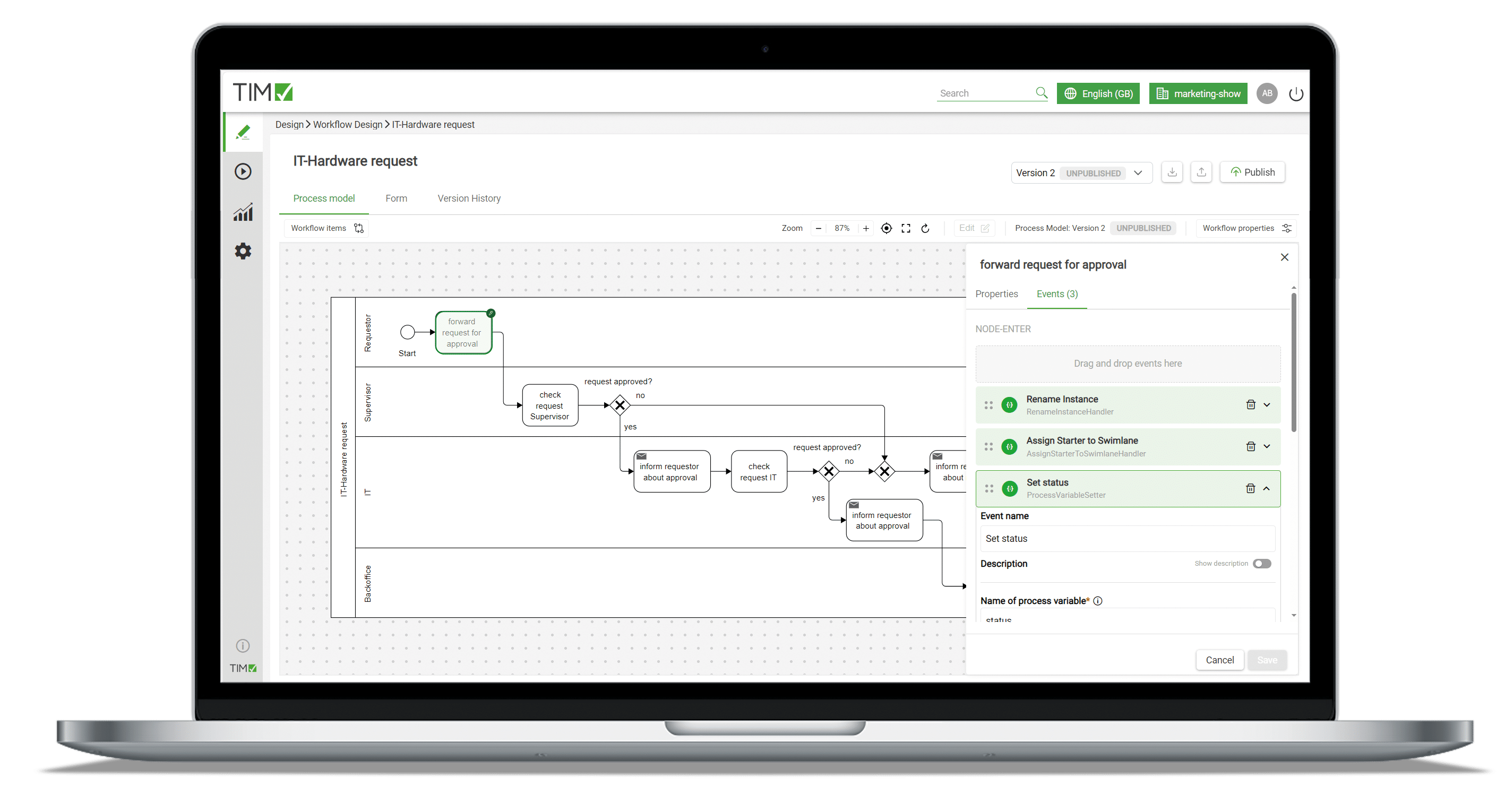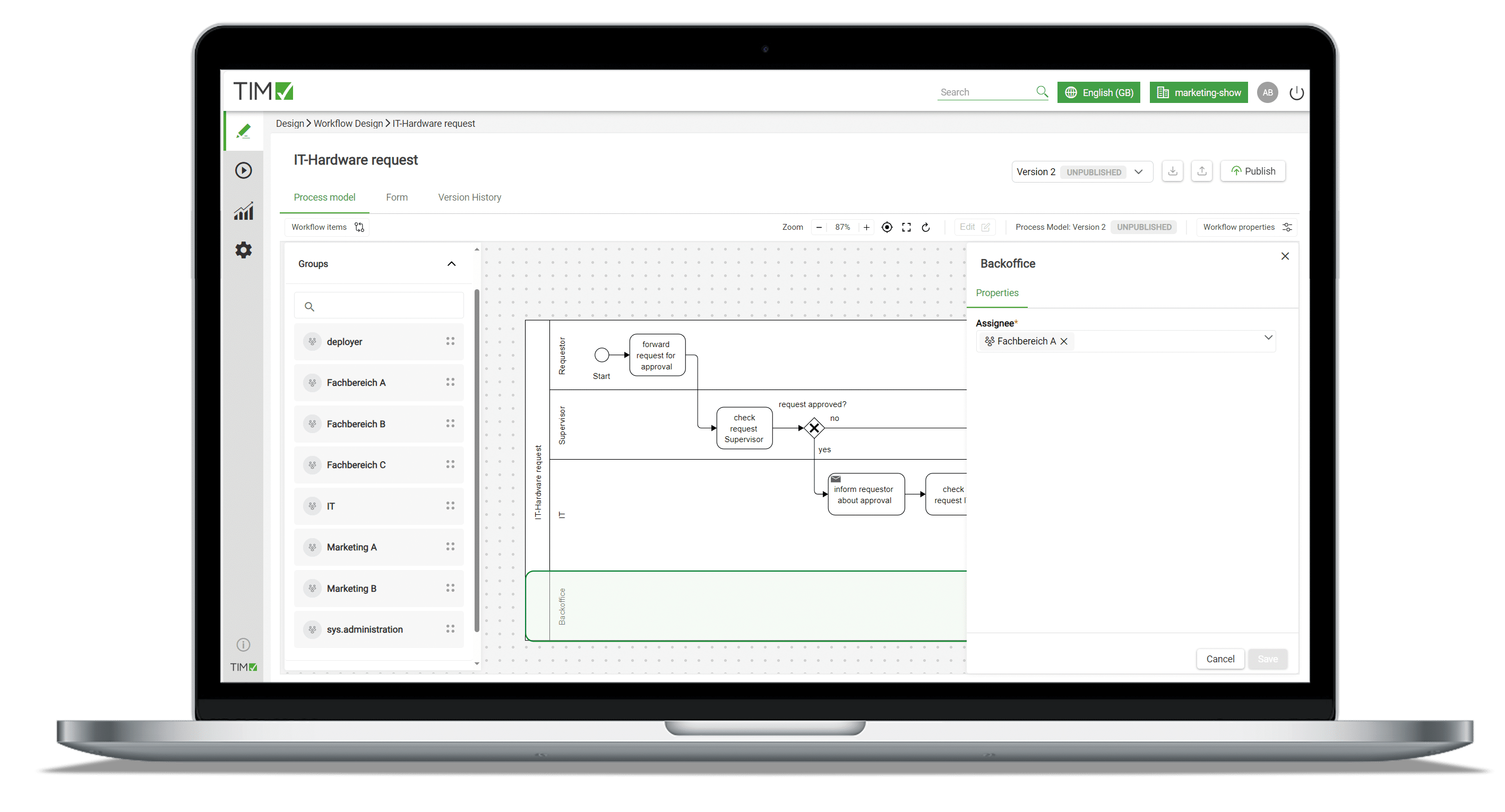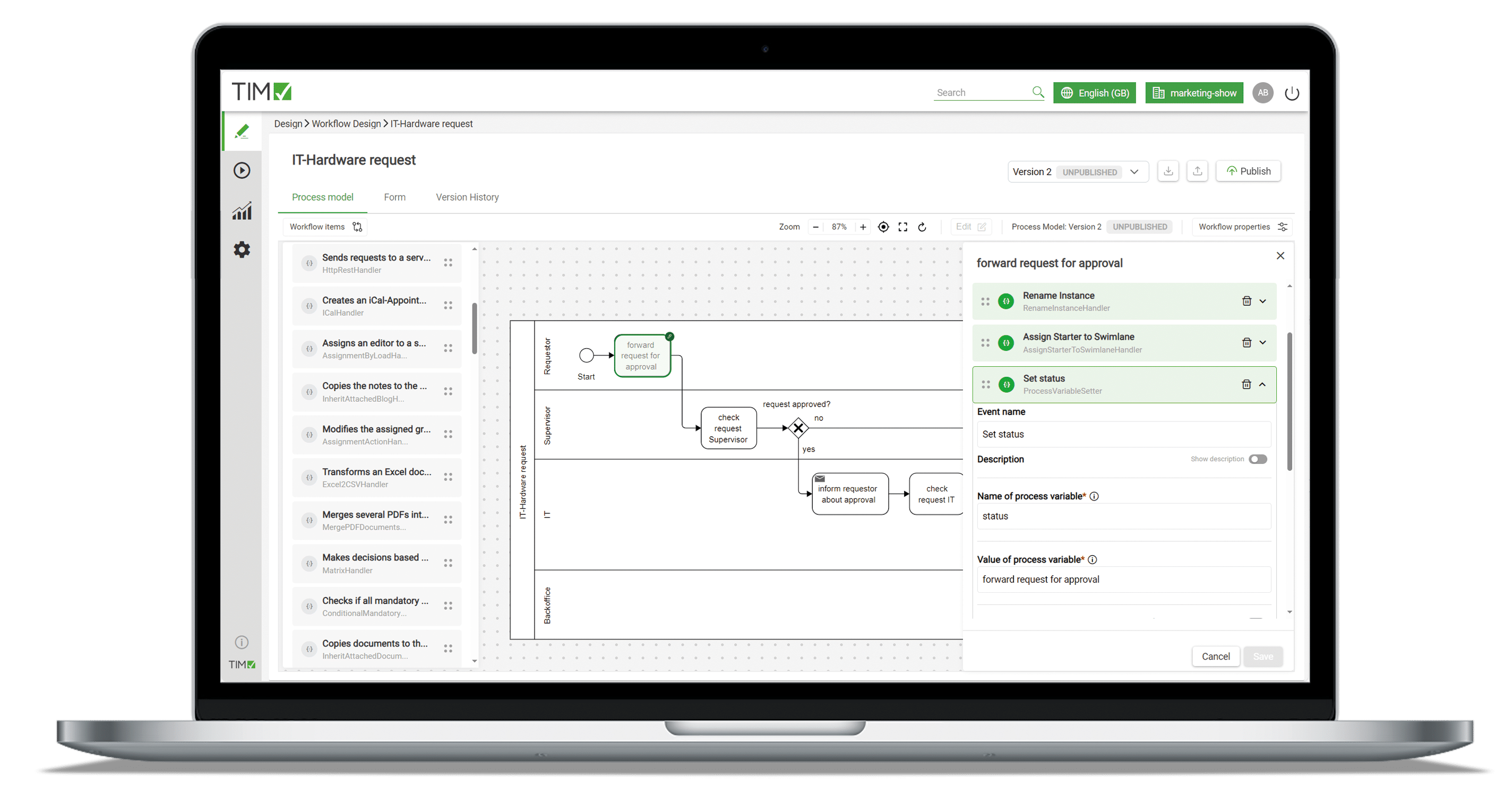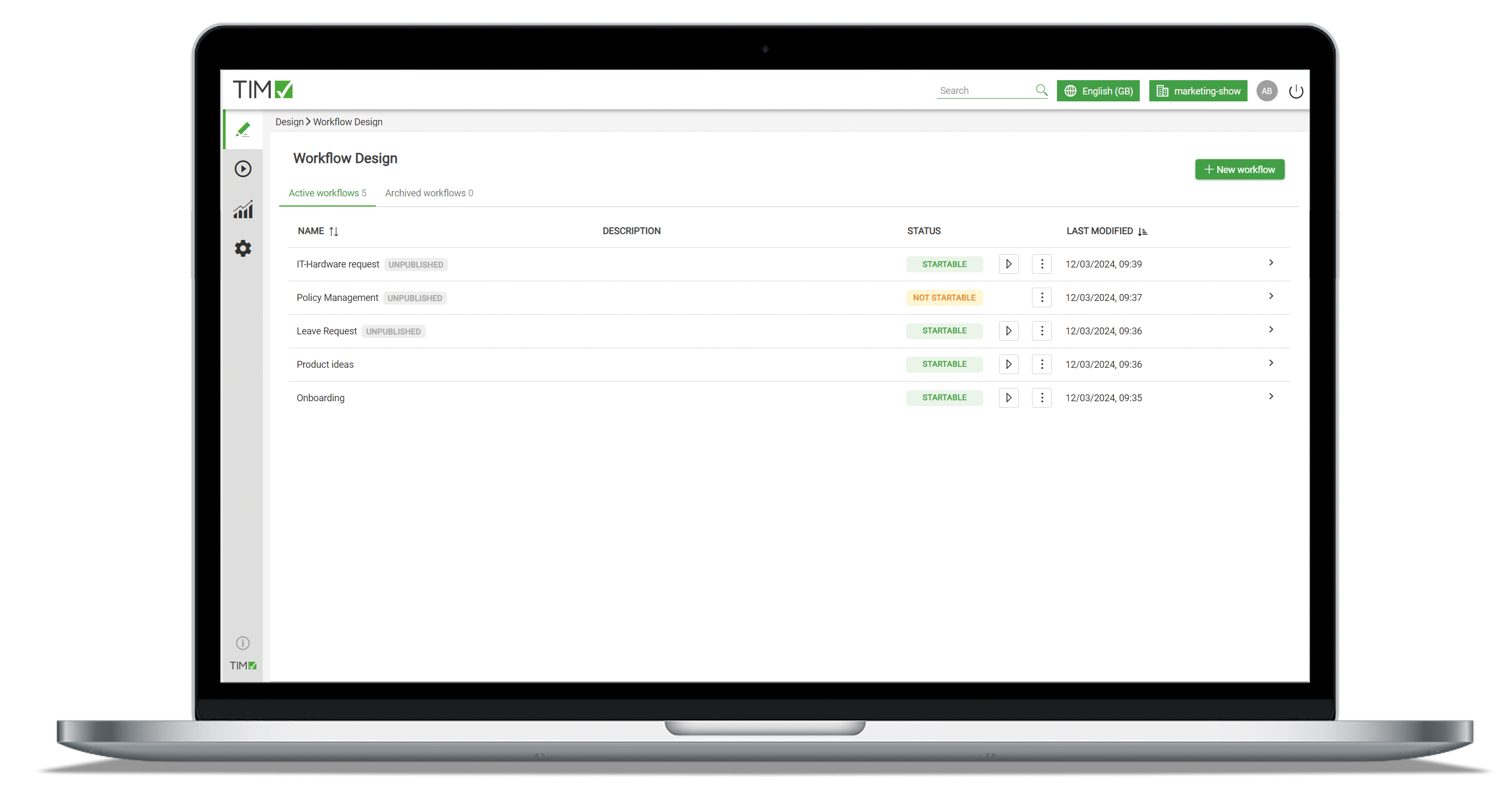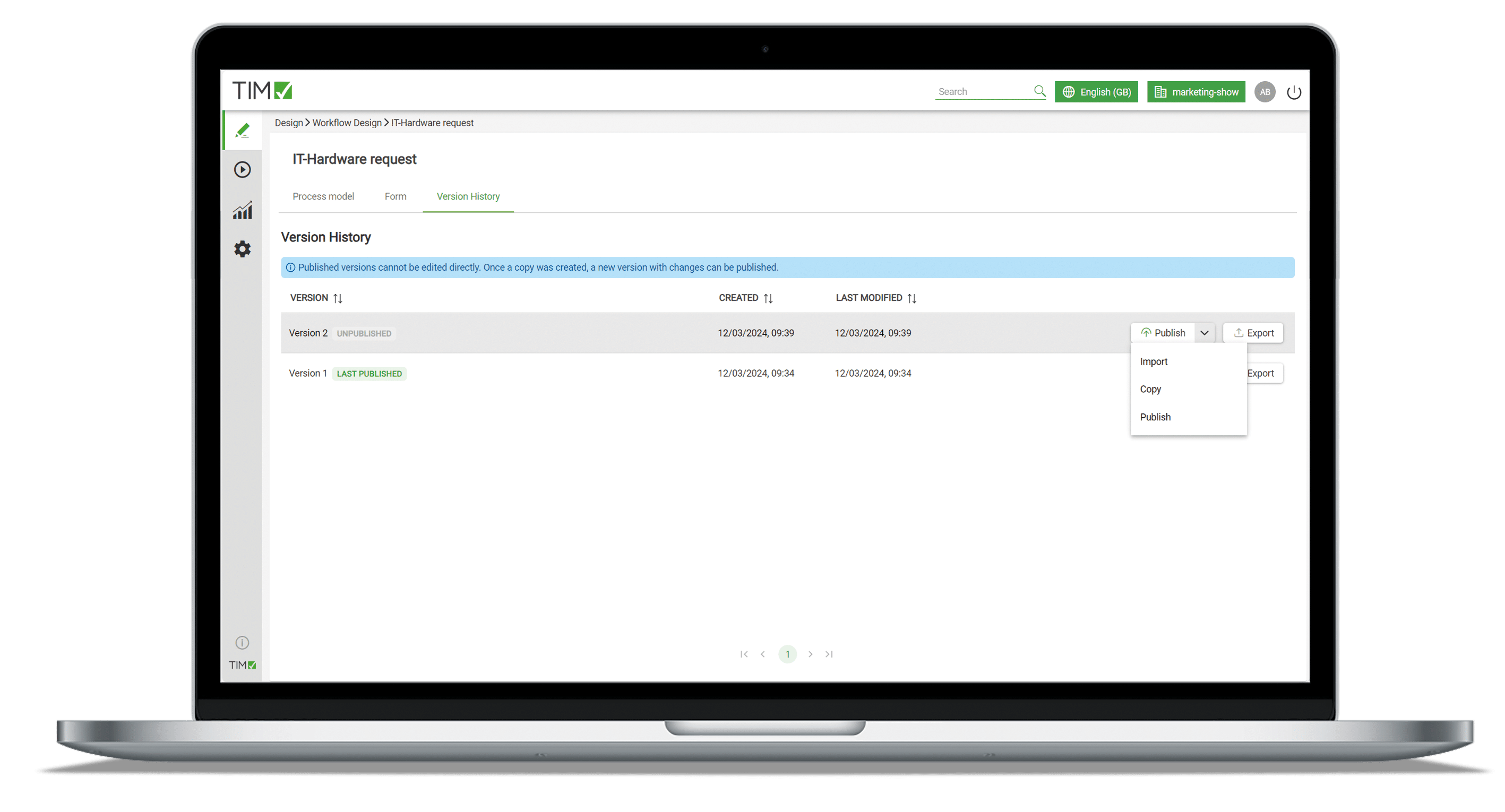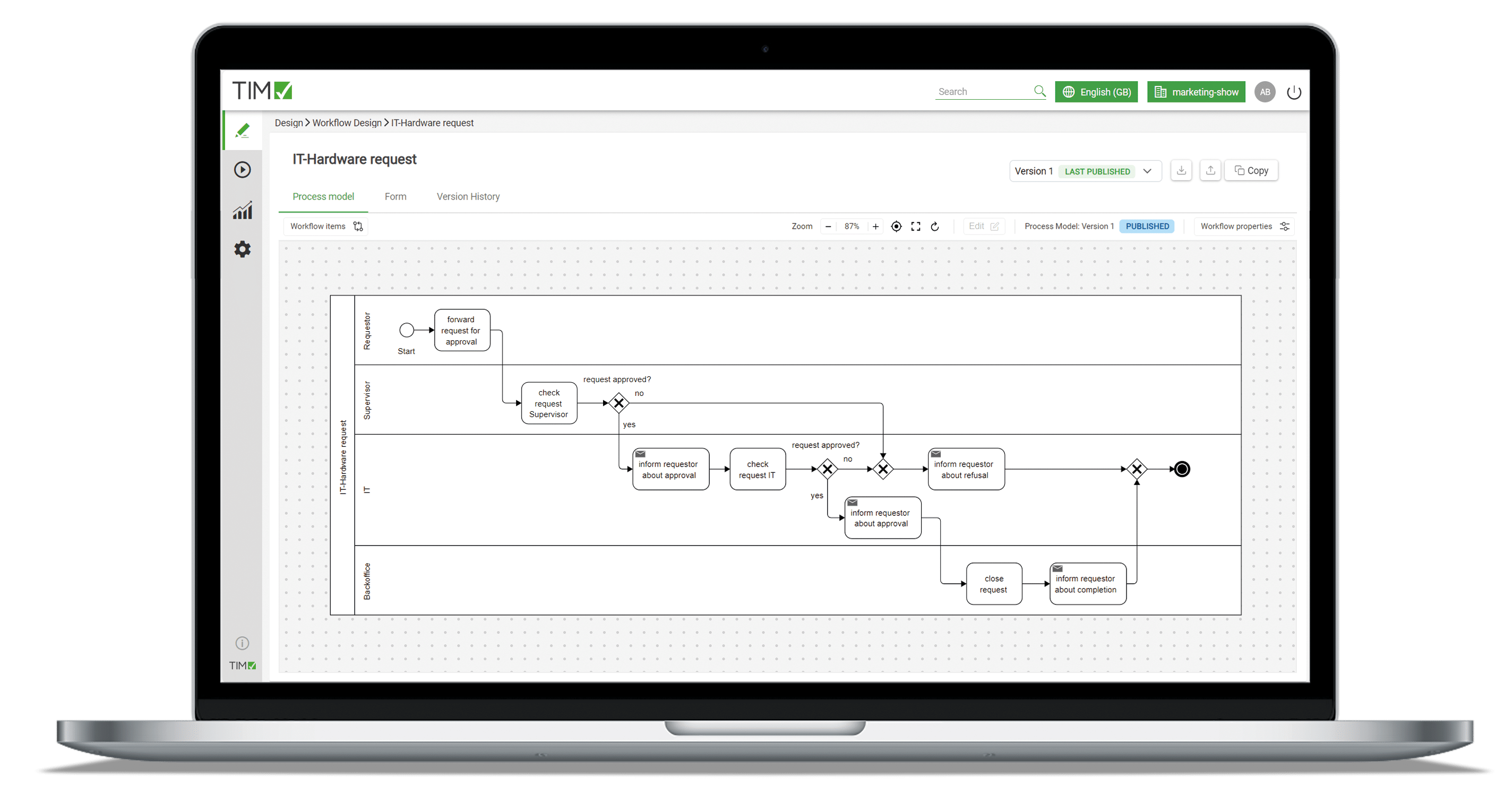Software Feature
Workflow Design
Workflow Design – what is that?
The Workflow Design module comes with exciting new functionalities!
The new Workflow Design is a completely redesigned version of the Process Repository. All BPMN 2.0 processes can be easily integrated into TIM and enriched with automation properties (e.g. time specifications, events and their parameters). Simply export the process model (as BPMN and SVG file) and you benefit directly from the digital process automation in the TIM BPM Suite. This makes it even easier to transform process models into dynamic TIM workflows. Events can be intuitively added to the corresponding activities using drag & drop and are available with descriptions, parameters and validation directly in TIM. This leads to massive time savings and an improved user experience when designing workflows with TIM. Assigning existing groups via drag & drop also saves valuable time and avoids potential errors. The automation properties can also be imported via your existing process modelling tool. When using the new workflow design, the workflow is “TIM managed” and parameterisation is possible directly in TIM.
Benefits of Workflow Design
Integration of all BPMN 2.0 processes
Import automation properties or add them to TIM
Insert events using drag & drop
Assign groups using drag & drop
Improved user experience
Massive time savings
FAQs about Workflow Design
1. Why is it important to model according to BPMN 2.0?
Your Subtitle Goes Here
In order for TIM to interpret the processes correctly, the modelling tool used must comply with the BPMN 2.0 standard. However, it is entirely up to you which tool you choose.
2. What options do I have regarding the form design?
Your Subtitle Goes Here
You can choose between two options – the no-code form configurator “TIM Form Designer” or the powerful form design using HTML/JavaScript.
3. How can I link individual workflows with each other?
Your Subtitle Goes Here
Individual workflows can be linked by sub-processes, events (ActionHandler) or regular routines (Scheduled Jobs).
4. Can I integrate other applications and systems into my workflows?
Your Subtitle Goes Here
Connecting third-party systems is not a problem and is possible via a REST API, for example.